WP Toolkit Lite vs WP Toolkit Deluxe: A Feature Comparison
With a WordPress Toolkit, you can install, manage and configure WordPress websites. One of the best things about the WordPress Toolkit is its integration with cPanel. You can find some powerful site management tools there, and WordPress Toolkit is the replacement for cPanel's WordPress Manager. With WordPress Toolkit, you can take your website management to the next level.
There are two different versions of the WordPress Toolkit.
- WordPress Toolkit Lite
- WordPress Toolkit Deluxe
If you think WordPress Toolkit Lite and WordPress Toolkit Deluxe are the same; You are dead wrong. There are significant differences between those two tools. So, today we plan to find out the comparison between these two great tools. But, before we dive into the main topic, here are some more details about WordPress Toolkit.
Introduction to the WordPress Toolkit
In this section, we plan to discuss a little more about the WordPress Toolkit. Also, we will guide you on how to add/manage your first WordPress website using the WordPress Toolkit.
As mentioned above, the WordPress Toolkit helps you with installing, configuring, updating, securing, and managing all types of WordPress Sites. Now, let's add a WP website to WordPress Toolkit.
Step 01 – First, log in to your cPanel account. After that, click the WordPress Toolkit button. It should be located close to WordPress Manager (in the Application group).
Step 02 – Then click on the Install WordPress button. In the next window, you need to fill in the general information. Such as; Installation path, website title, language, etc. Also, you can choose the user name and password for your website. After you fill in everything, click on the Install button.
Step 03 – Wait until the WP installation process is completed. After the installation, you can install the plugins, and there is an option for that too. To install plugins, you don't have to go to the Dashboard, and you can do it inside the WordPress Toolkit.
Features of WordPress Toolkit Lite
Before discussing the WordPress Toolkit Lite, you need to know one thing. This WordPress Toolkit Lite is a free version of the WordPress Toolkit. Even though it is a free version, WordPress Toolkit Lite comes with some excellent features. So, let's check them out.
All in One Dashboard
In the WordPress Toolkit Lite dashboard, you can find all your WP websites. You can check all the sites' security and update status in a single window. This is an excellent feature for micro-managing your websites. If you need, you can filter out the important websites.
Customizable Installation and 1- Click Login
You can find many customization options when installing the WordPress website to cPanel using WordPress Toolkit Lite. Such as Installation path, website title, language, and many more.
And after the installation, you can go to your WP Dashboard with a single click.
Predefined Plugins and Themes Installation
This is one of the best features of the WordPress Toolkit Lite. The toolkit will install predefined plugins and themes whenever you install the WordPress to the cPanel.
Security Updates
During the installation of WordPress, Toolkit Lite installs various security updates for your site. This includes limiting access to sensitive files, configuring security keys, turning off pingbacks.
Debugging
You can easily and quickly turn on the WordPress debugging mode. So, you will be able to fix any bug before launching your site. Also, for live site maintenance, you can turn on the maintenance mode.
Automatic Updates
With the WordPress Toolkit Lite, you can change the automatic update settings for your website. Also, you can do the same with the plugins and themes. You can easily update everything from the cPanel.
Features of WordPress Toolkit Lite Deluxe
Unlike the WordPress Toolkit Lite, this is not a free version, and WordPress Toolkit Deluxe is a paid version. This is one of the main differences between these two tools. So, WordPress Toolkit Deluxe includes everything the free version included. Also, it has some sophisticated site cloning and management tools. You can use these tools to make your site faster and more convenient.
Site Cloning and Staging
WordPress Toolkit Deluxe can clone any WP site; This is one of the important tools in the Deluxe kit. And it is a simple process. First, select the site that you need to clone. After that, WordPress Toolkit Deluxe takes care of copying and cloning the site.
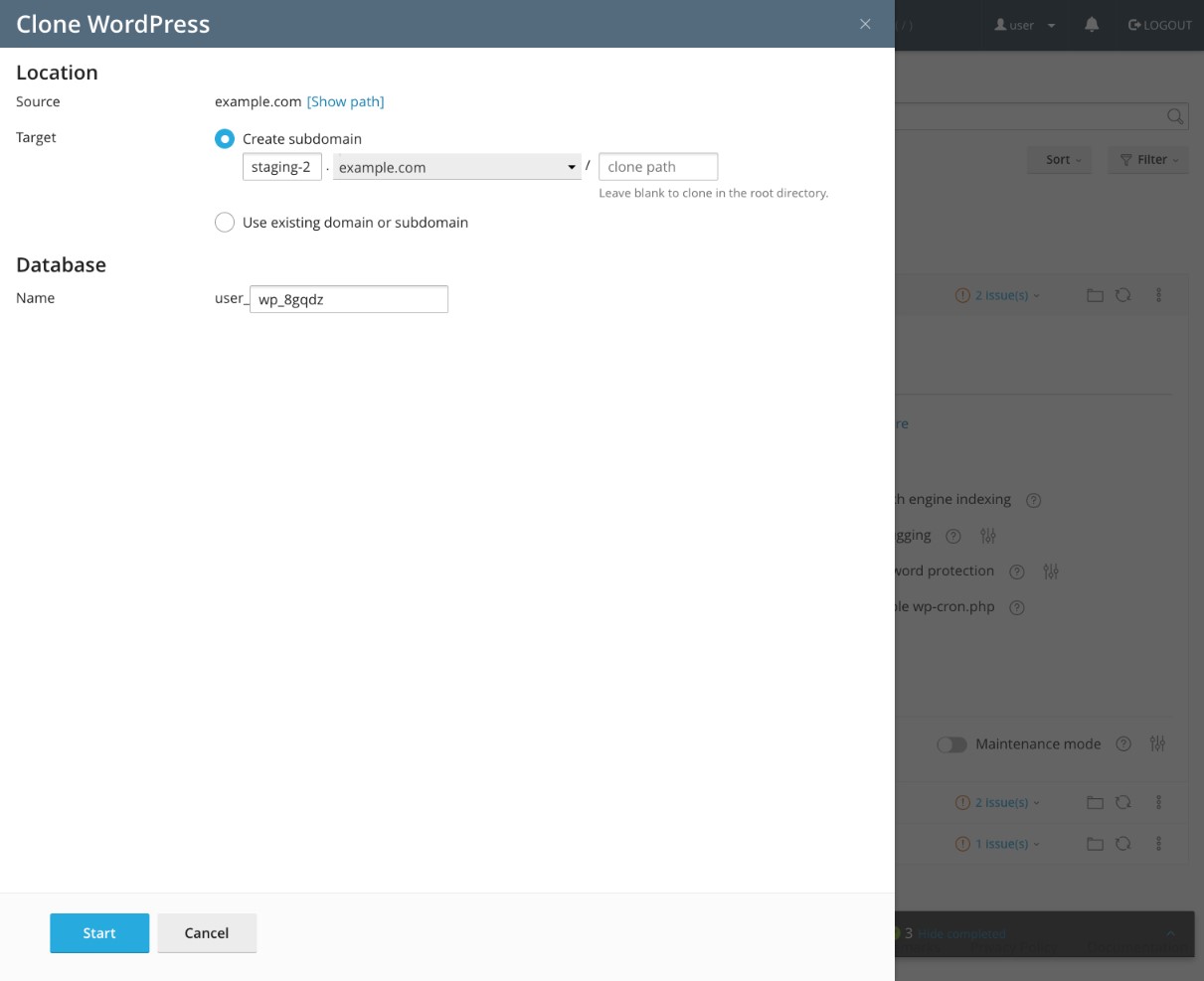
Image courtesy: https://blog.cpanel.com/wp-toolkit-lite-vs-wp-toolkit-deluxe-a-feature-comparison/
You can test new features without disturbing the original site with a clone site. Also, the deluxe tool kit allows you to select the files and database tables that need to be copied into the original site.
Smart Updates
When you update your WordPress site, plugins, or themes, there is a good chance that your site might get broken. This happens more often. So, to avoid this, you can use the smart update feature.
With the smart update feature, you will create a clone, and the updates will be applied to the cloned site. And the testing process will give you a report regarding the performance of the new update. So, if something goes wrong during the update, you will be notified about that, and the original site will be safe all the time.
This method will come in handy while updating plugins and themes. Because sometimes, your site might crash after the new plugins or themes update.
Mass Security Hardening and Updates
As we mentioned in the Features of WordPress Toolkit Lite section, WordPress Toolkit updates the necessary security update automatically. But, in the Deluxe version, this security update is extended to great lengths; For instance, you can scan sites and security hardening settings for multiple websites simultaneously.
If you need to enable bot protection for your WP sites, you can do it in a few seconds using Security Status Interface.
Wrap Up
We hope that now you have a better idea about the difference between WordPress Toolkit Lite and WordPress Toolkit Deluxe. The Lite version is free, and the Deluxe version is a paid version. So, without a doubt, the WordPress Toolkit Deluxe version has some advanced features compared to the WordPress Toolkit Lite version.
Updated 9 months ago