How to change your PHP Version in cPanel
Because we run CloudLinux, we are able to provide a wide range of PHP versions within your own site's virtual environment. This means you can choose the right PHP version for the application(s) you are running. Generally speaking, you are best running the latest version of PHP from a performance, features and security perspective, but there are some older applications not compatible with later versions of PHP and as such you may need to set them to an older version, perhaps 5.6 for example.
Starting off first, head into your cPanel account and navigate to the "Software" Tab, in which you will find a tool, named "Select PHP Version".
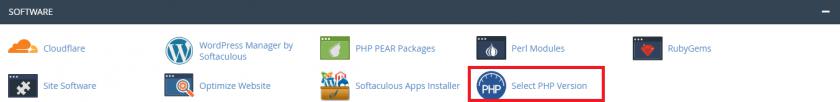
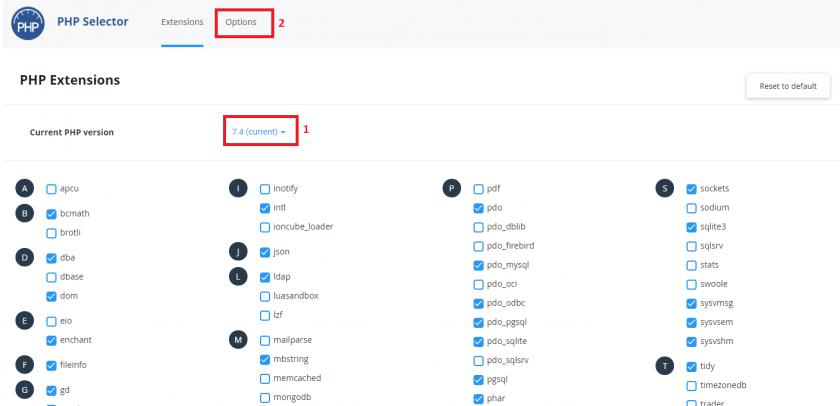
(1) Here you can select the PHP version required for your website, and press "Set as current" when prompted when you change. Underneath this you will see the modules available for this specific PHP version you are running at the moment. You can enable/disable as needed for your website to work without issues.
(2) The Options tab at the top provides a menu where you can change your PHP settings such as time zone, memory_limit, max_execution_time , upload_max_filesize and more.
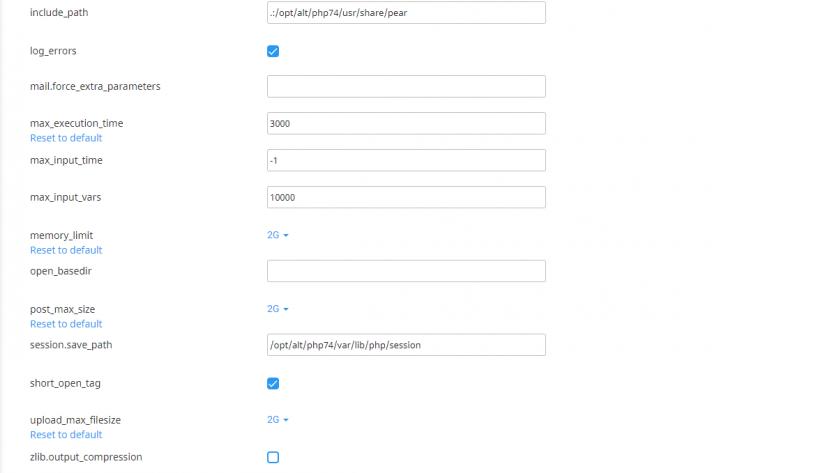
Updated 9 months ago