My Email Folders are Missing
A mailbox can have many folders. These include INBOX, SENT, DRAFTS, JUNK, etc.
You can also create custom folders for example to archive email.
Sometimes after a mailbox transfer, or when setting up email on a new email device, the folders might appear missing.
This is almost always because the folders have not been synchronised.
In your mail client, you can find the option to synchronise your folders and then select the folders to add. They should then appear in your mail client.
Synchronising Folders in Webmail
Roundcube allows you to subscribe or unsubscribe to folders.
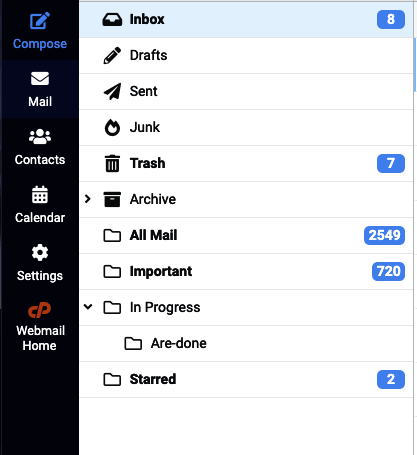
First, click Settings on the left hand pane.
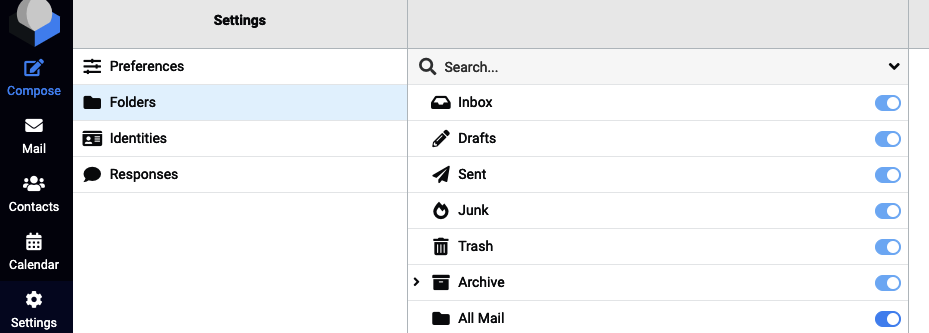
Then, use the toggle icon to subscribe or unsubscribe folders.
On Mac Mail
On Mac Mail, you can right click the mailbox and click 'Get Account Info'
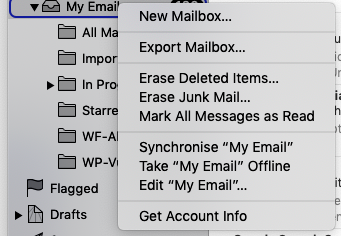
Click 'Get Account Info'
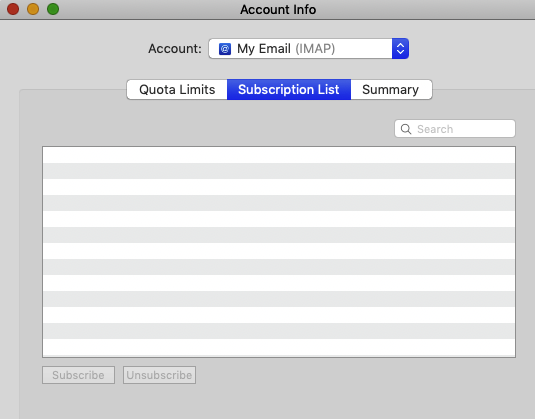
Click the tab 'Subscription List' and if folders appear you can subscribe to them here.
Updated 9 months ago