DNS settings
In order to change your domain name's DNS settings from Stablepoint first make sure your nameservers are correctly pointing to us:
- ns1.stablepoint.com
- ns2.stablepoint.com
- ns3.stablepoint.com
- ns4.stablepoint.com
Once your DNS is pointing to us, you can login to your hosting plan with us, in cPanel you will see the "Zone Editor" button
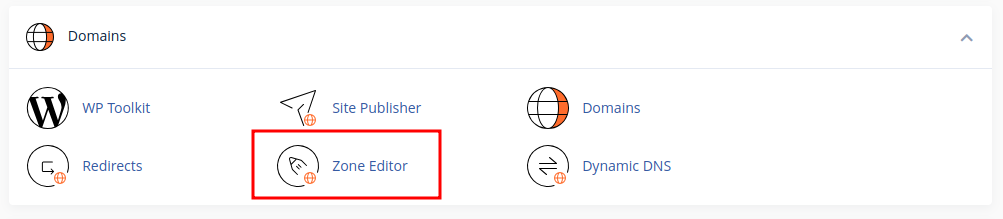
From here you can manage your DNS by adding new records as well as editing or deleting existing ones.
If you need any assistance or have any questions regarding the adding of new DNS records or editing existing ones you can contact our support channels 24/7.
Updated 9 months ago