LVE Resource Limits Explained
In this article we will explain what exactly is being offered when you look at our packages, in terms of LVE limits.
Here are our LVE limits on the current plans we have:
Normal single cPanel plans
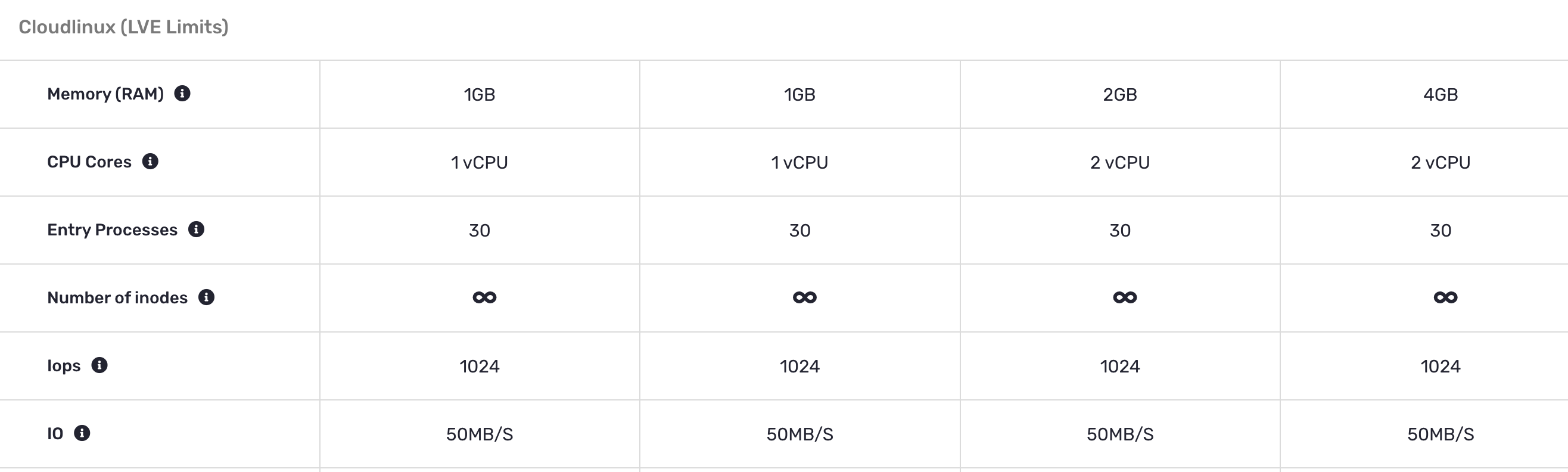
Reseller plans
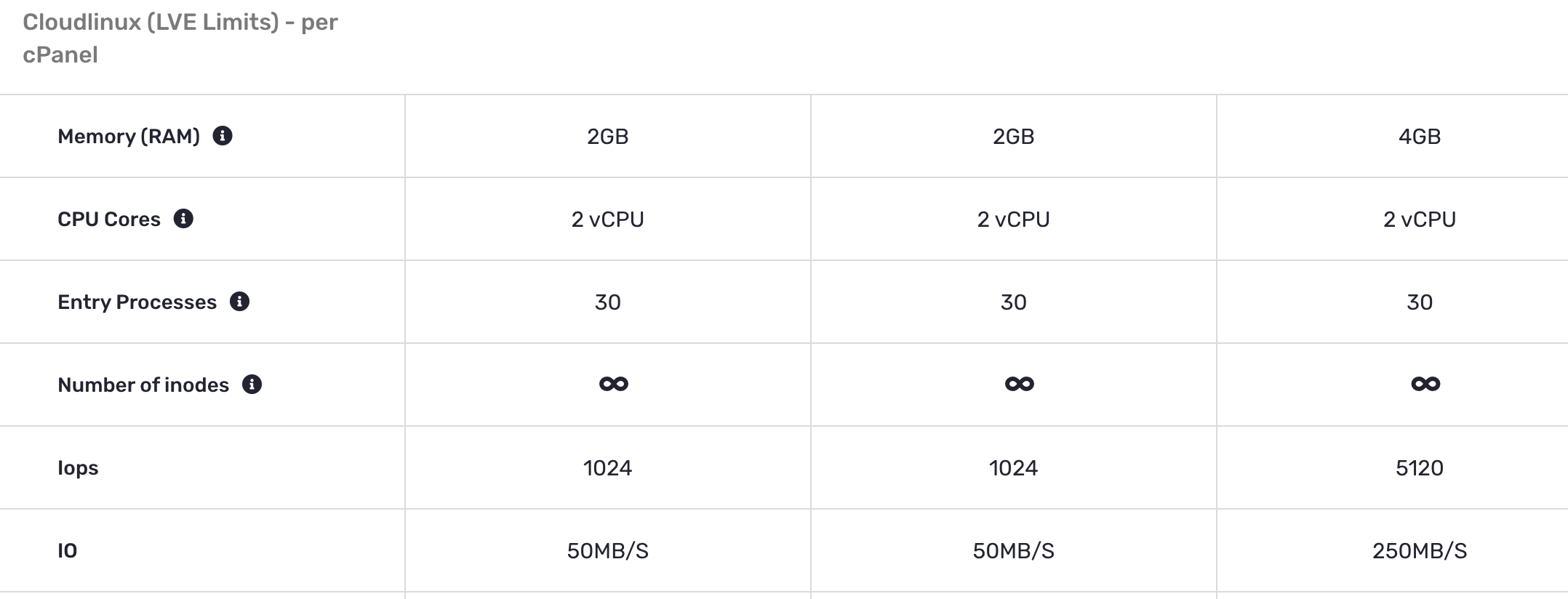
Memory(RAM)
RAM memory is storing temporary data needed to perform tasks. This resource is affected by scripts, actions you take on your website as well as users accessing various pages of your website and MySQL data queries. Once a task is completed, the data is then removed so the space can be used by the next task. We allocate an X amount of Gigabytes(GB) for each package to your use.
A few tips to keep your RAM usage optimal:
- Install a caching plugin! - Serving cached content to users will reduce the active tasks that use up RAM from repeated visits;
- Disable automatic cron tasks (example: wp_cron from Wordpress) from running by themselves, and have them running at set intervals of time from the "Cron Jobs" tab in cPanel;
- Keep your CMS tidy with the latest versions of Core,Plugins and Themes. Make sure to remove unneeded plugins to avoid straining the memory usage with tasks that you don't need.
- Optimize
CPU Cores
CPU is basically a piece of hardware used in processing of data, it has sockets with "cores" that each perform tasks requested. CPU will first serve cached data if available, and if not it will refer to the data served by RAM to be processed during the actions taken over your site (as mentioned above for RAM usage). We allocate an X number of cores that your account can use to process tasks.
A few tips to keep your CPU usage optimal:
- Caching!!! CPU will always serve Cache first before RAM, Cache is served much easier and faster than a new task processed via RAM, the more cached content the less strain on CPU cores;
- Use a CDN like Cloudflare which you can enable from your cPanel menu. This option helps offload searching and delivering of your website data, which also helps keep strain off the server;
- Again, make sure your website is optimized, up to date, and tidy(remove content/data you don't need).
Entry Processes
Entry processes are the number of processes that enter your account: for example every PHP page accessed by a user, SSH sessions and cron jobs. These are usually come-and-go, they are processed fast by the CPU depending on the type of request that is being made. We allocate an X number of processes being called at once.
A few tips to keep your Entry Processes from hitting the limit:
- Optimise your SQL queries;
- Simplify the code in your website, so the process can be dealt with faster;
- Disable automated tasks like wp_cron and admin-ajax.php(for Wordpress) ;
- Condition search engine crawlers using a robots.txt file;
- Optimize website to avoid unnecessary processes from running.
Number of inodes
Inodes are, to explain in simple terms, little storage "boxes" used to hold the data of each file and folder under your hosting space. So let's say 70.000 inodes used = 70.000 files and folders.
There are no limits to how many inodes you can use on any of our hosting plans.
Iops and IO
IOPS stands for Input/Output Operations Per Second. This limit affects the number of write/read data blocks served on your website.
IO stands for Input/Output and is measured in MB per second. This limits affects the size of write/read data blocks served on your website.
It is generally affected by the other limits mentioned above, should you optimize those appropriately, you shouldn't have issues with these two either.
CageFS Security
CageFS is a feature offered by Cloudlinux, it defines the LVE limits explained above for each account, not allowing them to interfere with other accounts. It is the wall that prevents your neighbor from entering/harming your apartment in a block (so to speak).
Please note that this does not apply for MySQL. While the resources are separated and maintained per cPanel account, MySQL is elementary for all accounts to use.
If you require a visualisation of this, think of it just as the above comparison with the apartments - while you have your own space and resources, the piping is shared through the walls, so if you were to break a pipe it would affect all residents until fixed. That being said please be mindful of others when organizing your database operations.
If you have any further questions or concerns on the matter, feel free to contact our support team any time - we are available to help 24/7.
Updated 9 months ago