Python applications
Python applications can be run in cPanel. We can offer limited technical support on your Python application , but this guide shows you how you can run the app from your cPanel.
Before starting a python application, please visit this page for information that can help you figure out how exactly you can set up the modules / packages in order to achieve your desired result:
https://docs.python.org/3/tutorial/modules.html
To get started with your Python app, log into cPanel and then click 'Setup Python App' to load your first configuration screen:
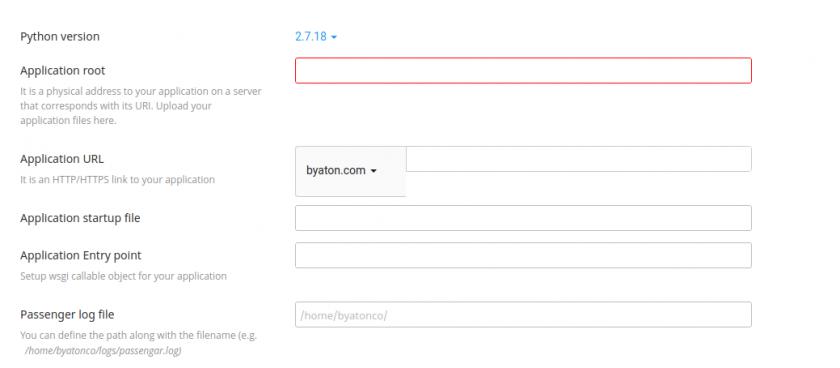
The Application root represents the folder from which all of the Python files will be loaded.The application URL is from which URL you would like the website to be loaded from. The passenger startup file (passenger_wsgi.py) is the file that gets initially executed and proxied through Passenger. Usually the code that is within the passenger_wsgi file is just a simple import:
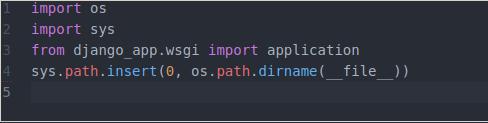
Where django_app is the folder with the django installation and wsgi is the file which has the application function.
Within the application entry point field, we would simply need to enter ‘application’ as this is the function call which we are importing and is going to be executed, thus loading the Django Instance.
Updated 9 months ago