How to change your Wordpress password from the database
You have forgotten your Wordpress password and need a quick solution to fix that? No worries! You have full access to the database which holds your login credentials as well.
It is however tricky, so in order to avoid any problems let us show you how you can do it yourself in a few easy steps.
First of all you need to login to your database via the Phpmyadmin button in cPanel
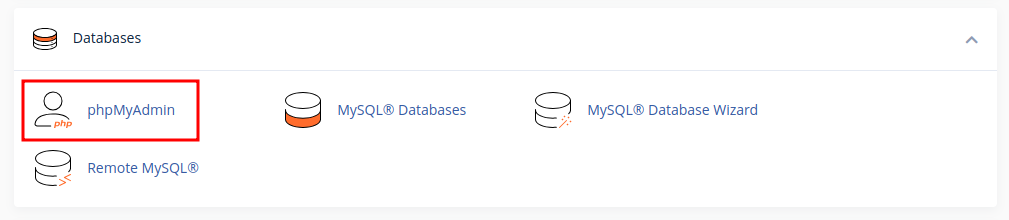
Select the database from the left hand menu, then click on the _users table.
Locate the user you want to change the password for and click Edit
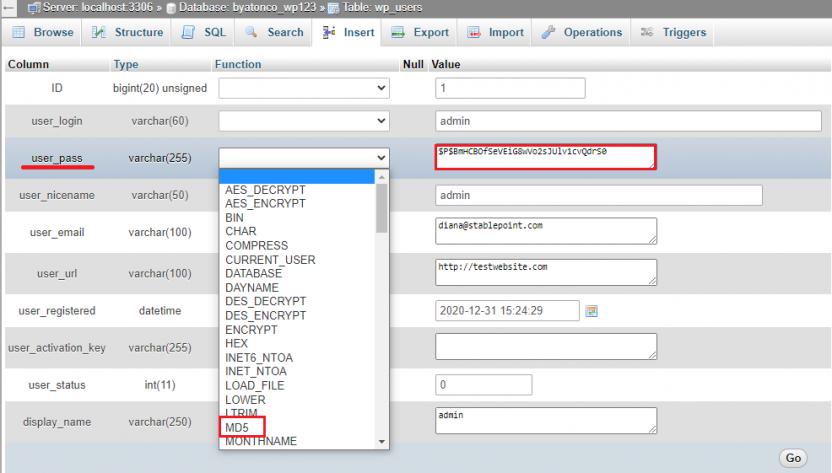
You are now seeing the details for the user you are editing. Passwords are encrypted, so you will never be able to see the existing password.
From the user_pass line select "MD5" from the drop-down menu, then on the right type the password you want in PLAIN TEXT .
Once done, click "Go". Your password has now been updated, and encrypted.
Of course if you need any assistance with this you can always contact us.
Updated 9 months ago