Changing your Email Password
Have you forgotten your email address password or you're in need of a new one? This guide will help you so you can easily change an email password by following up the step by step guide below:
-
Log into your Stablepoint's cPanel hosting account - you can access cPanel directly from your https://clients.stablepoint.com client area > Services.
-
Once you've logged in successfully, scroll down until you find the "Email" tab and within it, click on "Email Accounts" tool.
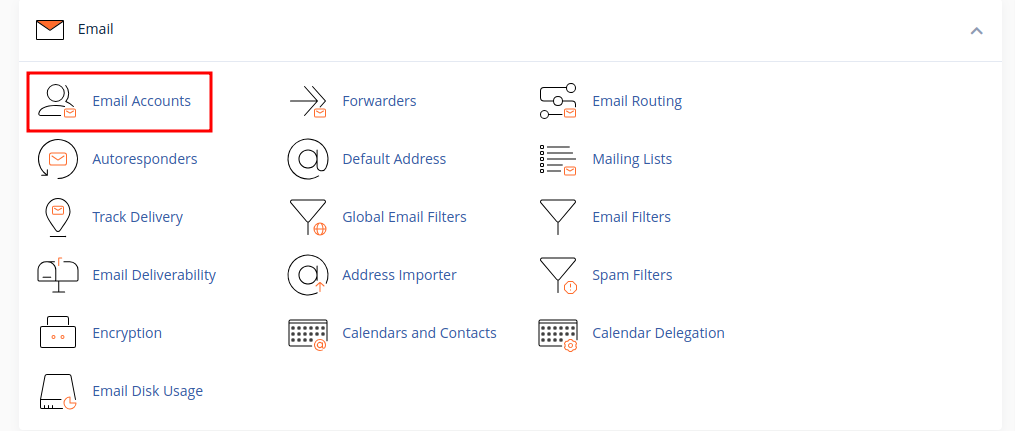
-
Once you have loaded up the page, you will find all of your email addresses within and after each one, there will be a few tools, the one that you're after is "Manage", which has a tool icon in front.
-
On the "Manage" page, under the "Security" tab, you will be provided with a box, which will ask you to set a new password. You also have the option to use the built-in Password Generator, this will create a password for you and going forward, make sure to copy it safely on your personal device.

- Finally, once you've set a new password, please scroll down to the end of the page, there will be a button named "Update Email Settings", please click on the button in order for the newly created password to be saved properly.
If you face any issues and you require further assistance, please feel free to contact us and we'll be happy to help you further along with any questions you may have.
Updated 9 months ago