How to increase your PHP maximum execution time
By default our servers define a limit on the PHP resources your website/s can use at one time. The option we will be discussing now is max_execution_time .
This option affects for how long a php script can run, you may be required to increase the limit for certain scripts your website uses such as migration plugins in Wordpress for example, which typically require a longer run time depending how big your website is.
The default set is 30 seconds - You can increase the value yourself but remember the value is in seconds, so 1 minute would be "60" , 2 minutes would be "120" and so on.
Let's get on to how you can change the value! First you need to login to your cPanel account - then find the PHP Selector button.
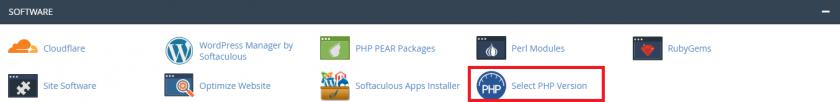
Here you will want to go to Options for the php.ini values and scroll down to max_execution_time.
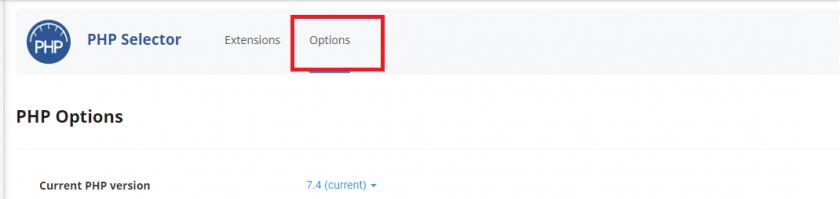
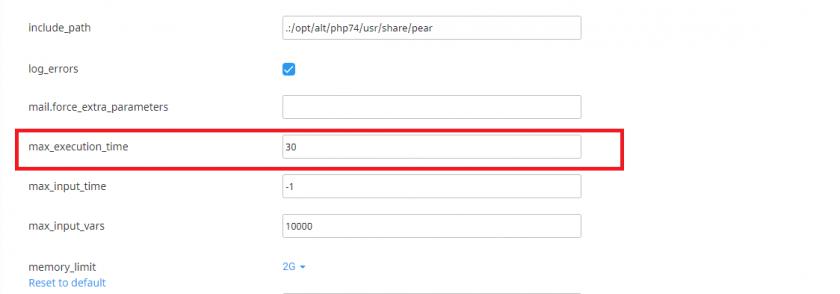
Note: You can set the value to
0for "Unlimited"
Please be mindful that Unlimited means there is no timeout limit for the PHP script, however if it is a heavy script that affects other users on the servers it will be ended from our end.
For any assistance or if you have further questions about this, feel free to contact us anytime!
Updated 9 months ago