How to Open and read invoices
In this article, clients learn how to open and read invoices.
Opening an invoice
- Log in to your account.
- Click the Billing menu tab.
- Click My invoices on the left menu.
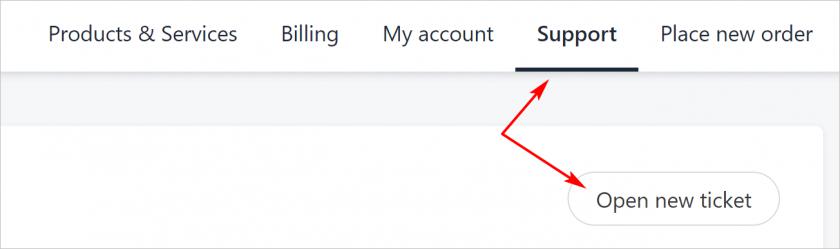
- On the My invoices page, click an invoice number to open the document.
- If you have a lot of invoices, go to the left menu and click Paid, Unpaid, and Credited to filter the list.
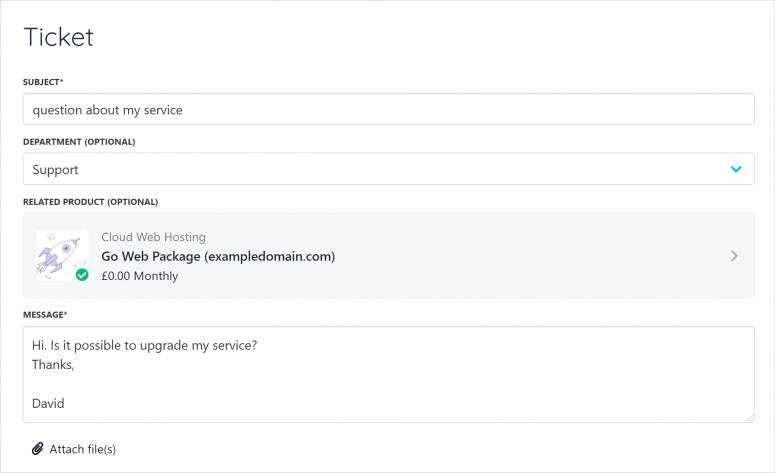
Document options
- Click the Download button to save a PDF version of the invoice.
- Click the Share button to create a URL link to the online version of the invoice. You can send the link to other people (e.g. email).
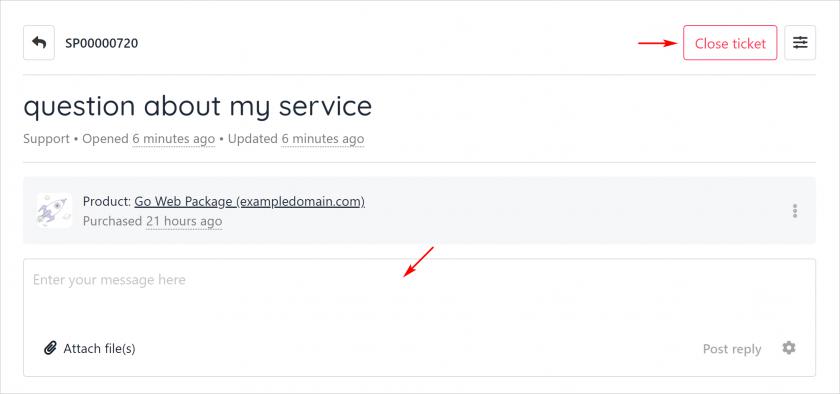
Updated 9 months ago