Email Migration
Traditionally, you can move your e-mails between providers using mail clients. Each mail client has specific instructions to how e-mails can be moved.
These are the most commonly used mail clients, if you are using other specific ones it would be best to research what options you have available in that specific client.
Stablepoint Migration
In terms of Stablepoint we provide a client area based mail transfer tool as well. You can activate the tool when you place a free order from the client area. Then navigate to "Additional Services" and choose "Email Migration tool".
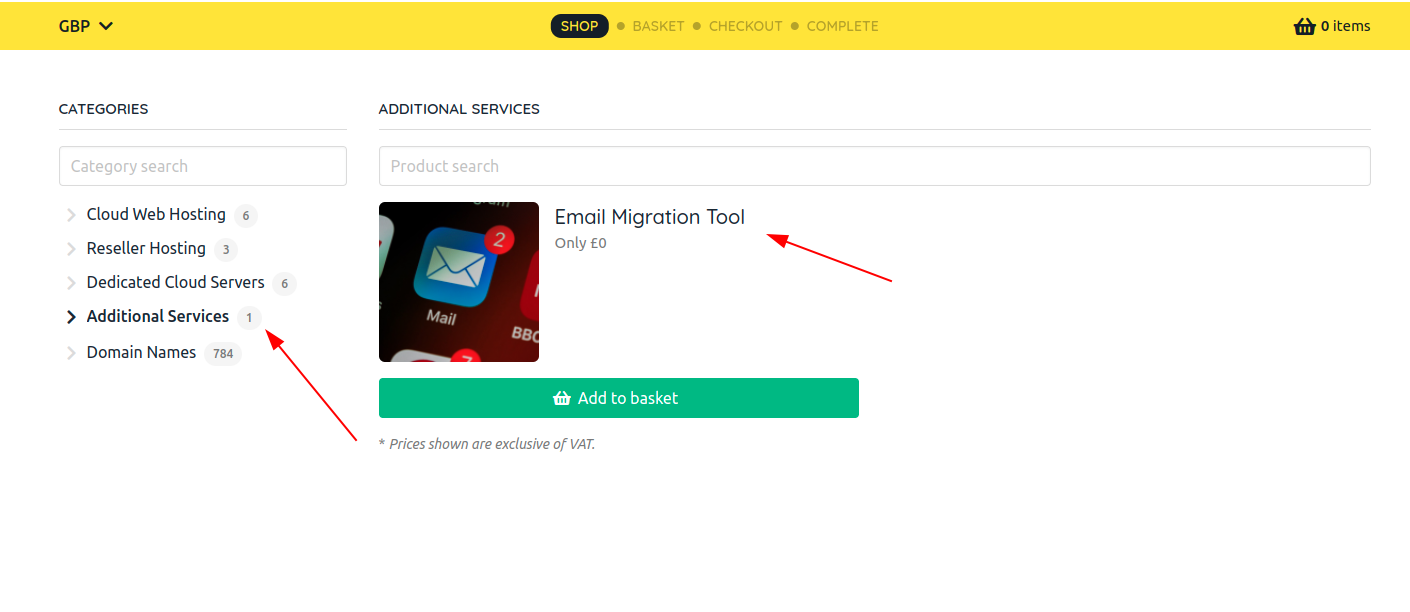
To use it, navigate to Products & Services -> Email Migration tool -> Login.
Next you will have two tabs, one to enter your mailbox details from the old provider, and another to enter your mailbox details to your account with us.
!! You will need to create the mailboxes on our servers as well prior to this action.
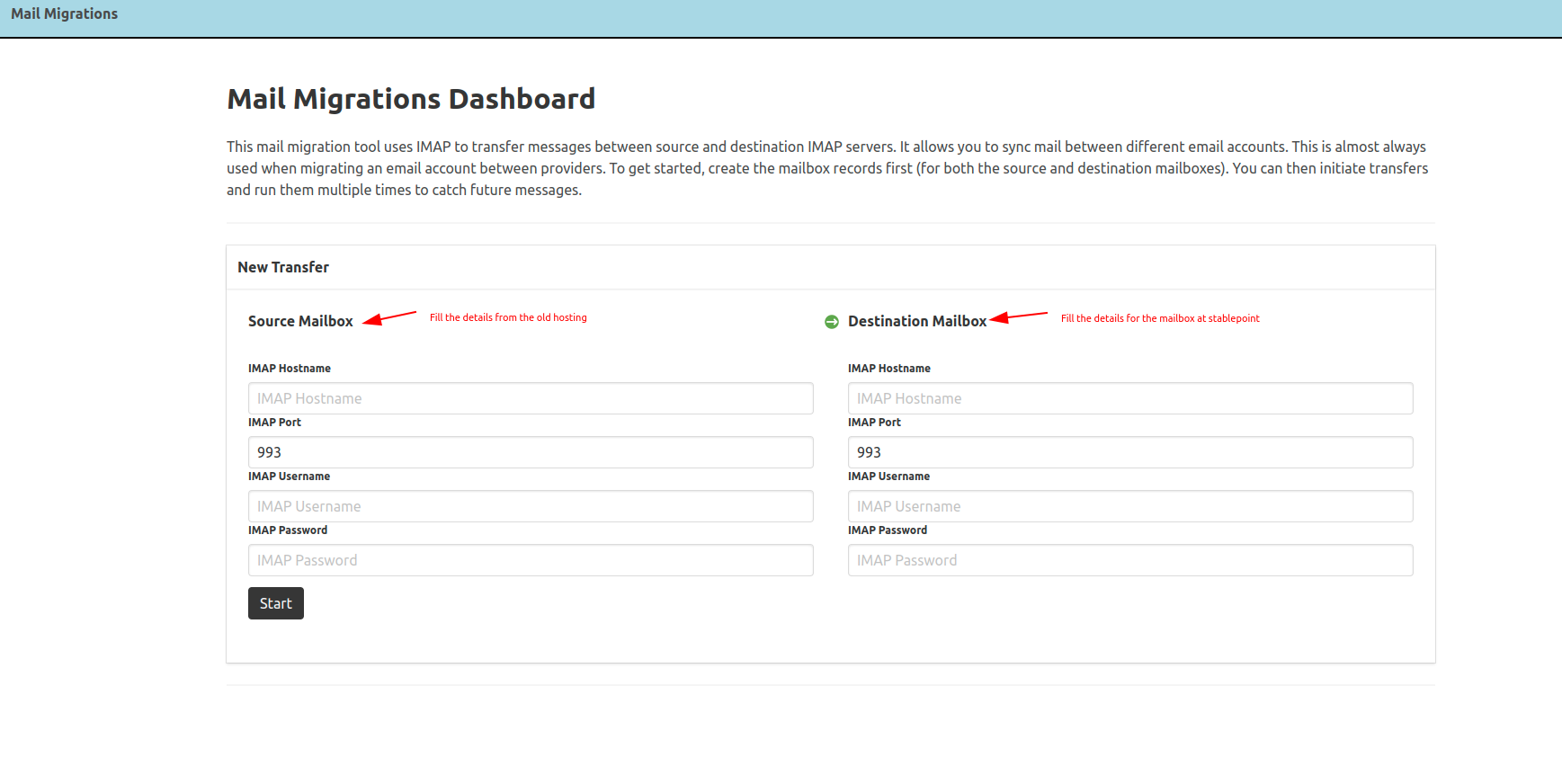
Once both mailboxes are added, you can start the imap transfer.
If you experience any issues with our custom tool feel free to contact us for assistance.
The third option would be to request a migration from us, since we offer free migrations we can perform this operation for you if you don't have the time to or need assistance in general.
You just need to open a new migration , and provide us with Username ; Password ; and Imap server used for login via mail clients given by your provider
Updated 9 months ago