How to access Webmail
Are you looking to access your emails over the Web? This article will cover the steps needed for achieving this.
The path to use, once your domain name is pointing to our servers, is:
Or alternatively:
The Username is the email address you are trying to access.
The Password is the password set for the above email address.
For example: If you’ve set up "info” as an email account on “yourdomain.com” for username, enter [email protected], and whatever password you’ve set up.
Alternatively you can login via cPanel. Once logged in to your hosting plan go to Email Accounts and click CHECK EMAIL to login automatically.
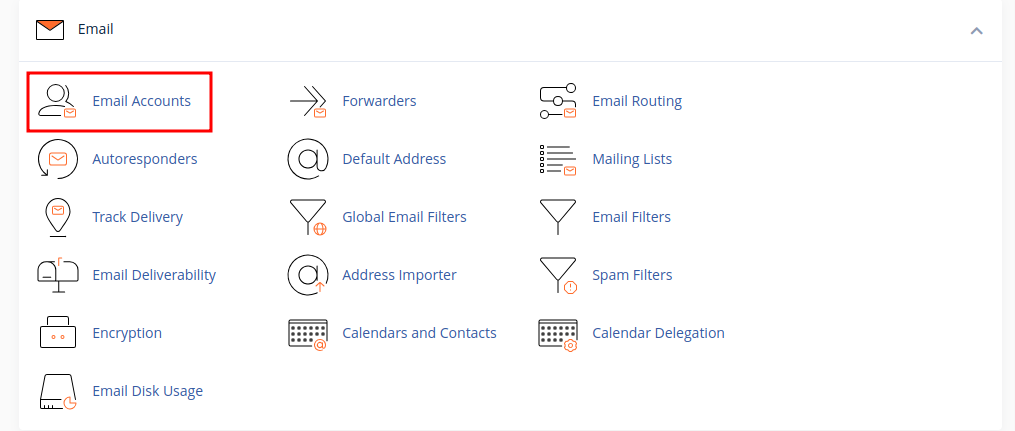
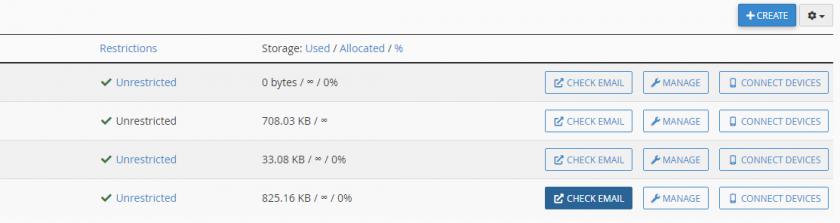
If you find yourself in a tight spot with accessing this up, please feel free to get in touch with us and we'll be more than happy to assist you further with this and with any other questions.
Updated 9 months ago