How to Create and View Support Tickets
In this article, clients learn how to open and view support tickets.
Support tickets work like email messages. When you create a ticket, Stablepoint sends our technical support team your message. We work to answer the question or solve the problem and then send a reply. Sometimes we need to ask you a question to get more information.
Sending a ticket
- Log in to your account.
- Click the Support menu tab.
- Click the Open new ticket button.
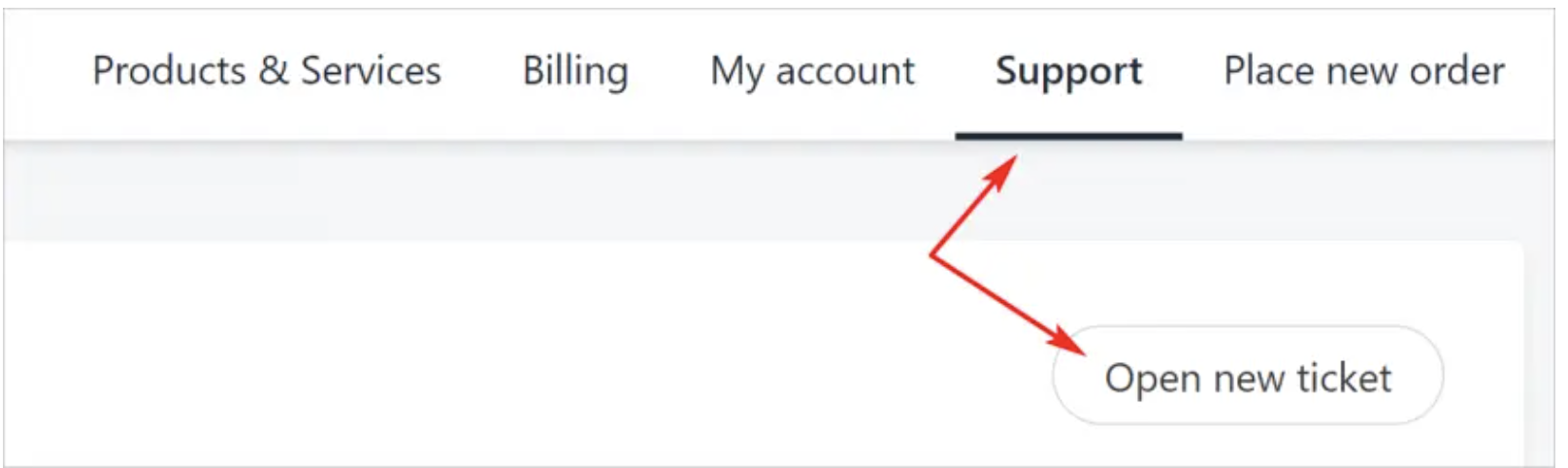
- Fill in the fields.
- Select a related product. (optional)
- Click the Create ticket button.
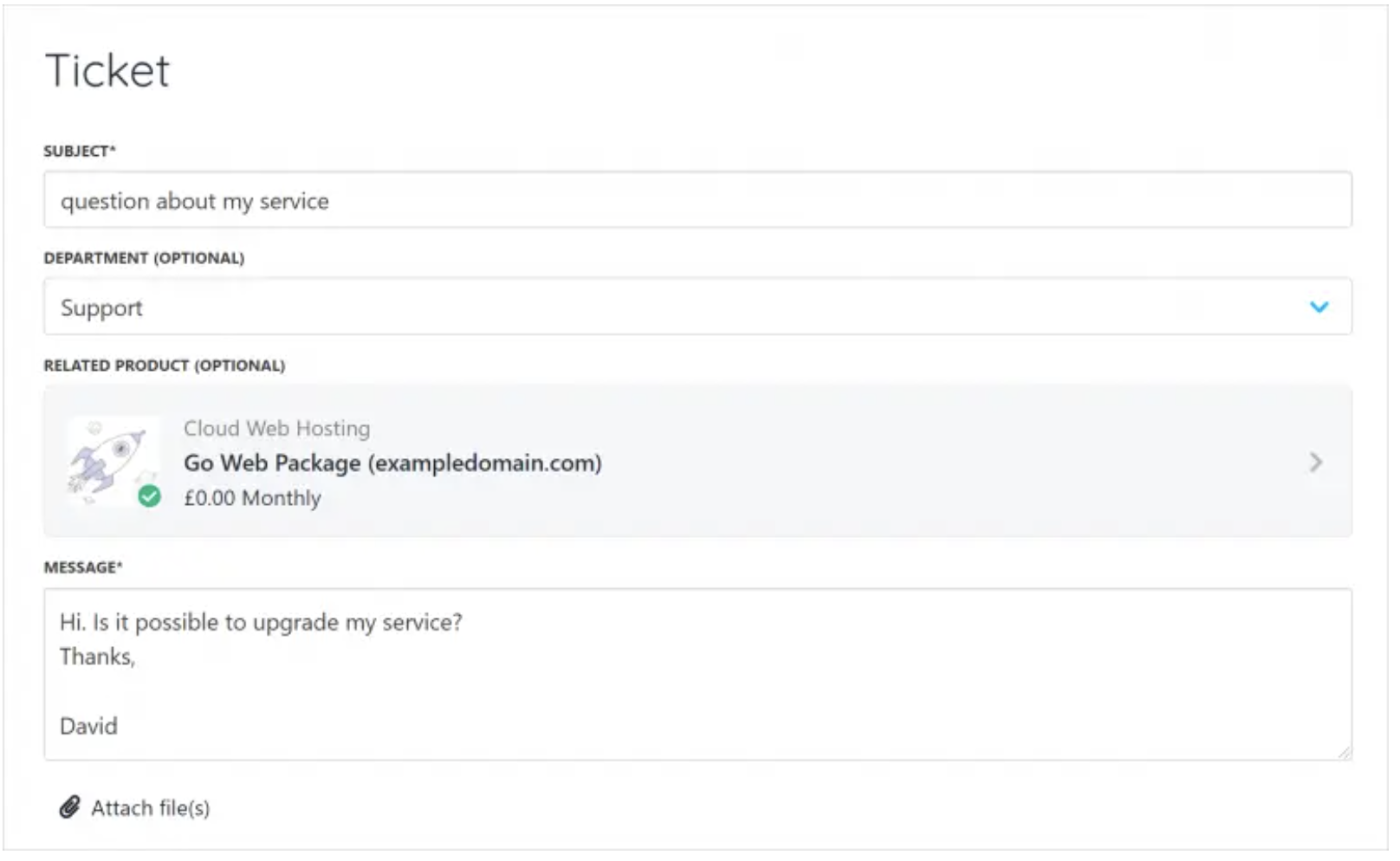
Viewing a support ticket
Open the ticket any time to read our responses. You can also close the ticket, which means the message is canceled (but not deleted) and no further communication is possible on that thread.
- Log in to your account.
- Click the Support menu tab.
- Scroll through the My tickets page.
- Click a ticket name to open the message.
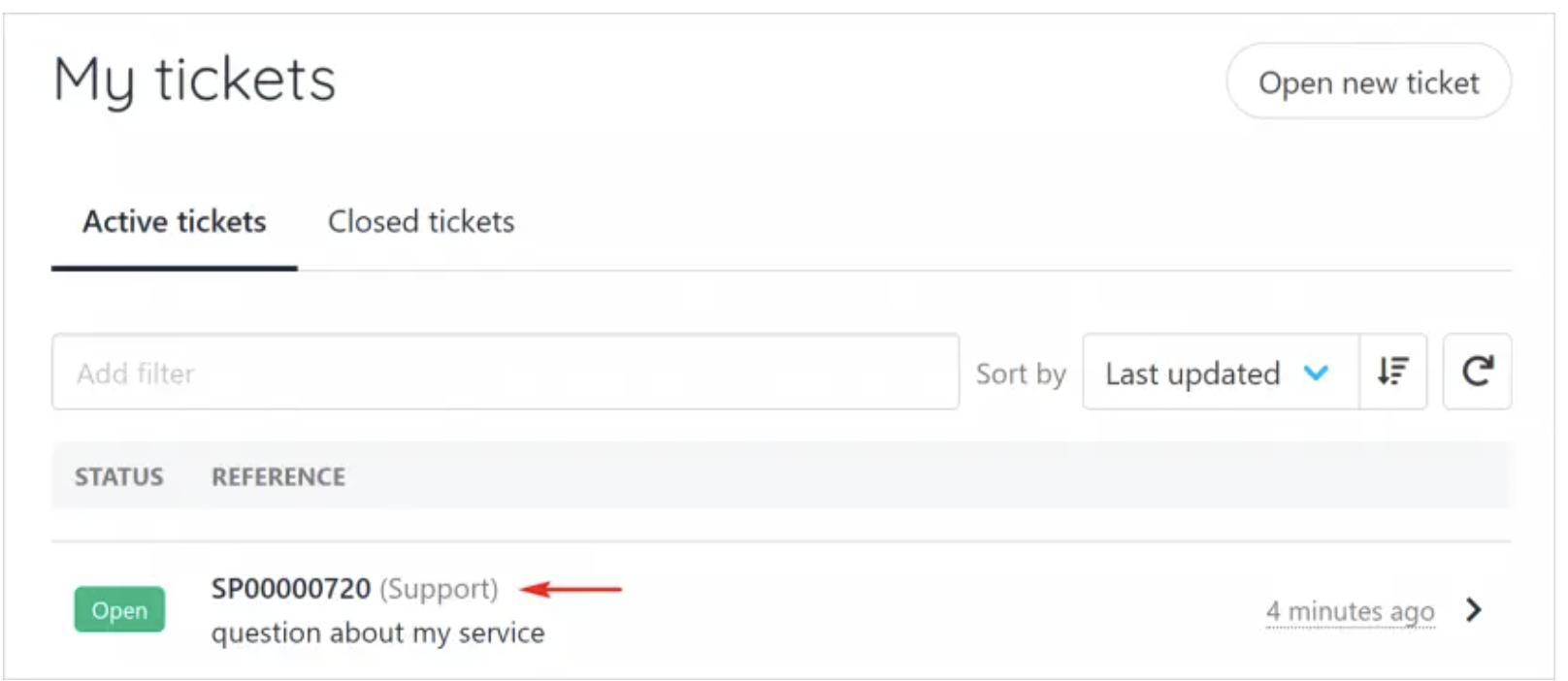
- Enter text into the field and click Post to send a follow-up message.
- Click the Close ticket button to cancel the message.
- Click the Re-open ticket button to activate the ticket and change its status to Open. (optional)
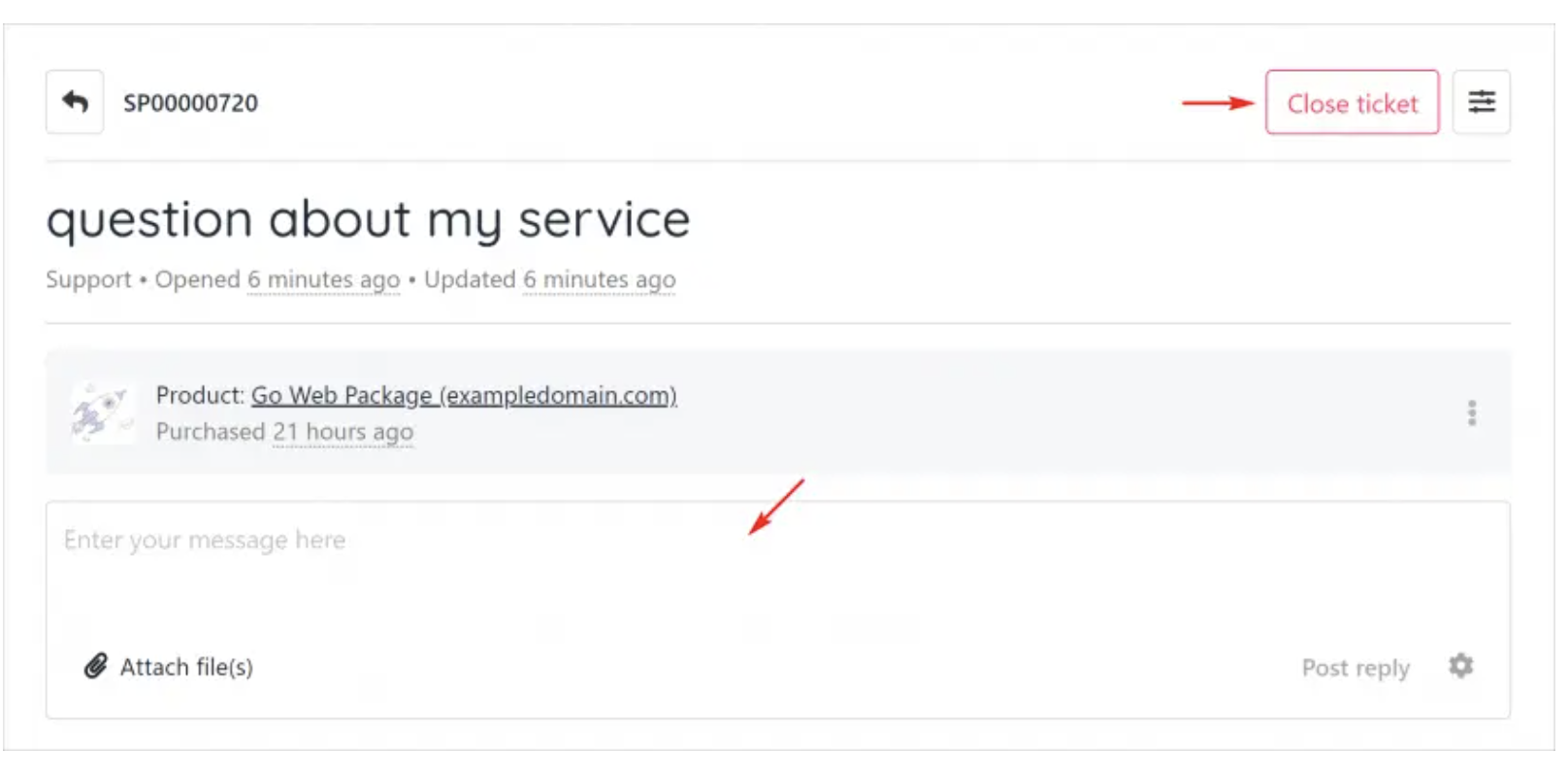
Updated 6 months ago